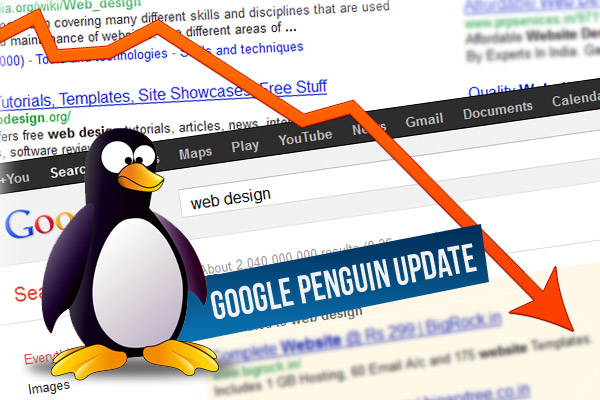In January and February, 2012 Google sent out over 7, 00,000 messages to the webmasters notifying them about unnatural links and taking necessary steps to remove them.
The message of Unnatural Links notification looked like this. (Most of you are aware already)
Dear site owner or webmaster of http://www.abc.com/,
We’ve detected that some of your site’s pages may be using techniques that are outside Google’s Webmaster Guidelines.
Specifically, look for possibly artificial or unnatural links pointing to your site that could be intended to manipulate PageRank. Examples of unnatural linking could include buying links to pass PageRank or participating in link schemes.
We encourage you to make changes to your site so that it meets our quality guidelines. Once you’ve made these changes, please submit your site for reconsideration in Google’s search results.
If you find unnatural links to your site that you are unable to control or remove, please provide the details in your reconsideration request.
If you have any questions about how to resolve this issue, please see our Webmaster Help Forum for support.
Sincerely,Google Search Quality Team
Unnatural links notifications were continuing to be sent until Google officially launched the webspam algorithm update and given it an official name as The Penguin Update.
After a long period of 6 months from when Google started sending out Unnatural links notification, they’ve started sending a new batch of those messages from July 19th, 2012 to the webmasters considering it as a step they took towards more transparency and distrust some individual links to a website. [ The same “Unnatural Links Notification” message had got repeated.]
However, Matt Cutts opened up and shared with the people to not worry much about the second batch of email blast by them. Here are words from him.
If you received a message yesterday about unnatural links to your site, don’t panic. In the past, these messages were sent when we took action on a site as a whole. Yesterday, we took another step towards more transparency and began sending messages when we distrust some individual links to a site. While it’s possible for this to indicate potential spammy activity by the site, it can also have innocent reasons. For example, we may take this kind of targeted action to distrust hacked links pointing to an innocent site. The innocent site will get the message as we move towards more transparency, but it’s not necessarily something that you automatically need to worry about.
If we’ve taken more severe action on your site, you’ll likely notice a drop in search traffic, which you can see in the “Search queries” feature Webmaster Tools for example. As always, if you believe you have been affected by a manual spam action and your site no longer violates the Webmaster Guidelines, go ahead and file a reconsideration request. It’ll take some time for us to process the request, but you will receive a followup message confirming when we’ve processed it.
Apart from this, as good news I came across to a few threads where people are sharing that they’ve received feedback from Google that their site revoked from manual spam actions, which is a great news.
The message looks like:-
Reconsideration request for http://www.abc.com/: Manual spam action revoked
Dear site owner or webmaster of http://www.abc.com/,
We received a request from a site owner to reconsider http://www.abc.com/ for compliance with Google’s Webmaster Guidelines.
Previously the webspam team had taken manual action on your site because we believed it violated our quality guidelines. After reviewing your reconsideration request, we have revoked this manual action. It may take some time before our indexing and ranking systems are updated to reflect the new status of your site.
Of course, there may be other issues with your site that could affect its ranking without a manual action by the webspam team. Google’s computers determine the order of our search results using a series of formulas known as algorithms. We make hundreds of changes to our search algorithms each year, and we employ more than 200 different signals when ranking pages. As our algorithms change and as the web (including your site) changes, some fluctuation in ranking can happen as we make updates to present the best results to our users. If your site continues to have trouble in our search results, please see this article for help with diagnosing the issue.
Thank you for helping us to maintain the quality of our search results.
Sincerely,Google Search Quality Team
That being said, Google clearly tells that you’re not 100% recovered BUT they have revoked the website they penalized manually.
Now, one needs to wait at least for a week to see movement in the ranking positions. If there’s no movement then probably you’ll need to work more hard to find and remove unnatural links that are still there in your inbound link database.
Possibly, following steps can be taken after coming out from the manual penalty.
Google Webmaster Tools
Go back to GWT, download all your linking root domains and check their indexation status. If some of the root domains found un-indexed then you’re in need to get your website’s link removed from those domains. A link from a penalized domain may hurt you.
Blog Comments Links
Filter all the links that are coming to your website through blog commenting and try hard to get all of them removed as soon as you can. Remember, an automated penalty will only get recovered when Google makes next refresh to its algorithm and you never know when that refresh will be made by Google. (Penguin 1.2 is awaited)
Links from Non-English domains
If you’re working on an English website then this step is a must. Find out all the Non-English domains that link to you and get all those links taken down. Why? Would your link be considered as a relevant if your business is in English and a link is pointing to your business from a Non-English website? It’s a big NO.
Overly Optimized Anchor Texts
Go to OpenSiteExplorer.org and look in the “anchor texts” section. If you find your website being pointed multiple times from the same kind (In fact large amount of links on a single anchor text) of anchor texts then it’s time to take necessary action on it and should work on diversifying anchor text profile. May be you can create links using long phrase anchor text, on your company name, brand name, partial match anchor text etc.
Create new quality links
Along with fixing the issues/removing unnatural links, don’t let the focus down from creating new quality links. This will work wonder if done properly and in an organized manner. Choose the best keywords that can fit in the content in a natural way and build some niche/relevant backlinks to add them in your inbound link profile. Finding quality venues to create links through various ways is the key. Do the hard and smart work.
Do Guest Blogging
This has been talk of the town after The Google Penguin Update. Guest blogging doesn’t mean to write a content that is accepted by a guest blogger and getting a link back to your website. Instead, try to create a content that people love to read and share. The more your content will be shared, the more benefit you’ll get. And in other words, it’s a fact that getting a link from a unique domain will always help you; so you’re getting something even if you’re creating a generic content and get a link back BUT never forget to hear what Google recommends, create content for users and not search engines.
Infographics?
If you can think and create an infographic that no one has imagined/seen before and which can be liked and shared by others then go ahead and grab some links. BUT don’t miss Matt Cutts words about Infographics links.
Correct all the on-site errors
Find out all the errors that are on your website be it a 301/302 redirection issues, 404 errors, duplicate content, duplicate page, duplicate titles and meta descriptions or any, find them all and get them corrected. SEOmoz would be a great help to find all the errors.
Along with performing all these things, pay attention to the “Links to your site” section in your GWT and note total # of links periodically. Whenever you realize that you’ve removed enough links and are able to see the same decrease in the inbound links data in GWT, just file a reconsideration request and either wait for the next feedback from the Google or a penguin refresh.
Resources:-
Refer 5th Point in this post to know what to include in a reconsideration request
Contact me if you want any help in getting your website out of the Google penalty.
15,149 total views, 7 views today